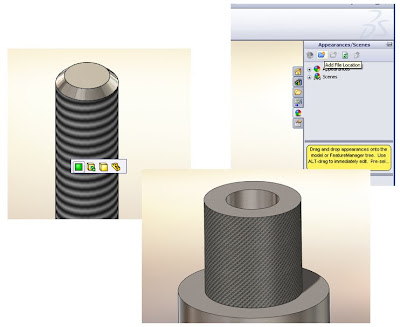TECH TIP
TOPIC: Applying legacy textures in SolidWorks 2009
In SolidWorks 2008, there were textures like knurl and crust, as well as threads that could be applied to faces. In SolidWorks 2009, textures have been replaced with appearances for editing. However, what if you still want the legacy textures? They are still available for use with a couple of extra steps!
Procedure:
- With SolidWorks open > expand the task pane > pick the appearance tab icon (looks like a beach ball)
- Pick the 'Appearances' icon at the top of the list and then the 'Add File Location' above it on the title menu
- Browse to
data\images\textures - A list of all the SolidWorks textures should be in the tree view on the right. To apply them to a model drag and drop them in the graphics area and pick one of the references from the popup menu (part, feature, etc.) to apply.