Category: It’s About Time
Ever try to rename a configuration and get this error?
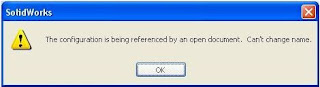
New in SolidWorks 2009 Service Pack 2.0 (and higher) is the ability to rename referenced configurations.
Procedure:
- With the part or assembly open, as well as the document referencing the configuration to be renamed, highlight the configuration and either slow double click, or press <F2>
to rename it. - Navigate to the referencing document so that the drawing view or assembly component can read the new name.
- Click OK to the following warning message:

Notes:
- This has been tested with parts and assemblies being referenced by drawings and higher level assemblies.
- This is not known to be available prior to Service Pack 2.0.
- This enhancement is not documented in the Fixed SPR’s.




No comments:
Post a Comment