Tech Tip: Assembly Starter File with Virtual Parts
Category: Assembly
Category: Assembly
Creating an assembly starter file including virtual parts can makes for a quick and easy way to create derivative designs. With virtual parts, only a single assembly file is needed for the starter file which will create all the individual part files when using the references option of “save as”.
Procedure:
Create an assembly file with only Virtual parts. In context features are optional but using them with assembly sketches can add to the functionality. Save this file with a generic name, for this example Book Shelf will be used.


Open the Basic assembly and select File/Save As. In the Save As dialog box, select References and check the Include Virtual Components box.

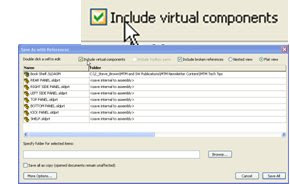
Select all the files by selecting the column header Name. Under More Options, add a suffix such as _Customer A. Optionally a destination folder for the new parts can be specified. Select Apply to see a preview of the new filenames and paths listed in green. Select Save All to complete the process.

The new assembly and individual part files are created with the new names. The original starter file is left unchanged.




No comments:
Post a Comment