CATEGORY: Part
Have you ever created sweeps, but did not want tangent edges reflected throughout your sweep at every tangent point? You can remove tangent edges through this process:
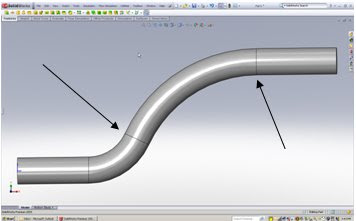 Before - Sweep reflects tangent edges.
Before - Sweep reflects tangent edges.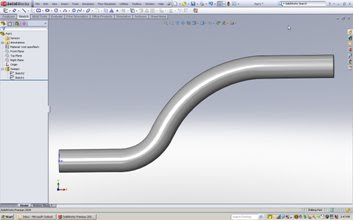 After – Sweep reflect no Tangent Edges
After – Sweep reflect no Tangent Edges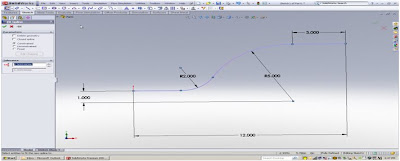
Procedure:
1. Edit the path of an existing sweep or when creating a path for a sweep, “right click” on the sketch and choose, “Select Chain”.
2. Go to the pull down menu and select: Tools, Spline Tools, Fit Spline (or add to short cut menu).
3. Exit the sketch or create your sweep with the new Spline.
4. The resulting “Swept feature” will no longer have tangent edges at each tangent point.
1. Edit the path of an existing sweep or when creating a path for a sweep, “right click” on the sketch and choose, “Select Chain”.
2. Go to the pull down menu and select: Tools, Spline Tools, Fit Spline (or add to short cut menu).
3. Exit the sketch or create your sweep with the new Spline.
4. The resulting “Swept feature” will no longer have tangent edges at each tangent point.
Notes:
Using a Spline initially would have worked also; however, you would not have standard radius dimensions, for arcs and curves if needed for manufacturing or 2D drawings.3D sketches are also very useful when creating sweeps. When creating a surface, a Spline also creates one continuous surface.
Using a Spline initially would have worked also; however, you would not have standard radius dimensions, for arcs and curves if needed for manufacturing or 2D drawings.3D sketches are also very useful when creating sweeps. When creating a surface, a Spline also creates one continuous surface.




No comments:
Post a Comment