CATEGORY: Part
The Trim Entities sketch tool can also be used to extend sketch lines.
Procedure:
When using the Trim Entities sketch tool pictured below,

there are five trim options as shown on the right. When using the Power trim option, the trim tool can be also be used to extend a line to the next entity.
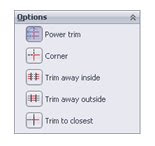
The sketch below has its entities labeled to be trimmed or extended. This can be accomplished easily using the Power trim option with extend capability.
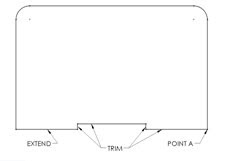
The first step is to start the Trim Entities tool and select the Power trim option. To trim entities using this option, press and hold the left mouse button and drag the cursor over the entities to be trimmed. Every line the cursor crosses over will be trimmed to the next intersecting entity. See sketch below.






No comments:
Post a Comment