TOPIC: 3D Drawing View Mode
3D drawing view mode will dynamically manipulate the model in a drawing view. It’s typically used to select items that are behind other entities.
Procedure: The command can be accessed from the heads-up view toolbar.
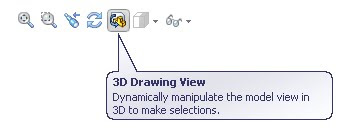
After selecting a view you can pan, zoom, or rotate. When you Exit, the view returns to its original orientation.
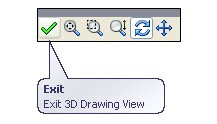 Notes: It’s possible to save the orientation to be used in this or another view. The prerequisite for this functionality is that the view must be a named view.
Notes: It’s possible to save the orientation to be used in this or another view. The prerequisite for this functionality is that the view must be a named view.To save the orientation press Spacebar before exiting the command and create a new view.
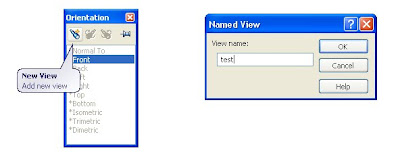
The new view will then be available to use in this or any other named view.
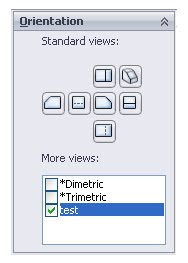




No comments:
Post a Comment